Everyone is vulnerable to being scammed, regardless of age or tech savviness. On this page we share security tips and what to look out for, and what to do if you’ve been caught up in a scam.
Keep up to date with the latest investment scams
Planning to invest?
The Financial Markets Authority regularly updates a list of suspected and known investment scams on their website. Read the latest warnings here.
Current scams to look out for
Read about some of the latest scams so you know what to keep a look out for.
Tips to avoid scams
Spread the word
Talk to your friends and family about recent scams you have heard about. Raising awareness is key to preventing yourself and others being drawn into a scam.
Watch out for links
Be wary of links in unsolicited emails and texts. If you’re unsure, don’t click or respond. Check with the business on their publicly available number.
Be wary of cold calls
Don’t be afraid to say no. If you receive a call and are unsure about who you are talking to, hang up and call the business back on their registered number.
Regularly check your transaction history
Look for any suspicious or unknown payments.
Act quickly
If you think you have given your bank details to a scammer, or your account is compromised, contact us immediately.
Be extra careful shopping online
Stick to websites you trust, and check they have valid contact details and payment systems
Remember things that TSB won't do
- We’ll never ask for the login details to your online banking or app.
- We will never ask for remote access to your devices or install software.
- We will never send you text messages with links in them (no NZ bank will).
Remember, one of the key reasons people make mistakes by clicking links and engaging with scammers is because they think the bank is trying to contact them. Banks will never contact you with text messages asking you to urgently click links, provide your details, or allow remote access. If you receive a message from any bank, don’t engage – call them back on their publicly available number.
Identifying scams
Scams come in many forms and are designed to trick people into handing over personal information and getting access to your money. Fraudsters may pretend to be your bank, a government agency, a retailer, or someone you trust.
The key is knowing the warning signs:
- Unexpected text messages that ask you to complete an action, usually by clicking on links. The ones that trick people are day to day messaging about bank accounts, tolls, car registration or courier packaging
- A sense of urgency around a request that puts pressure on you to act.
- Requests for personal information or remote access to your devices.
- Odd links and attachments in emails. Clicking on these can download malicious software onto your device. Tip: Hover your mouse over a link or attachment and it will show you the true destination you are being directed to. Don’t click if you’re unsure.
- Emotional and heart wrenching stories given before a request for money.
- Bad grammar and generic greetings – often a dead giveaway it is spam.
Types of scams
Think you've been scammed?
1. Stop all contact with the scammer and call us
If you think you have given your bank details to a scammer, or your account is compromised, stop all contact with the scammer and call us immediately on 0800 872 226.
2. Take action to protect yourself
If you’ve given out personal information or if your computer or phone has been compromised, take action to protect yourself. Change passwords, making sure you have different passwords for each account. Take your device to a professional to have it cleaned.
3. Report the scam
Reporting the scam is an important step in the process so authorities can take action against scammers. Remember to also tell friends and family. It can be hard, but fraudsters rely on people keeping the scam a secret out of shame or embarrassment.
- You can report text messages for free by forwarding them the Department of Internal Affairs on 7726
- Report scams to Netsafe or 0508 638 723
- Report cybersecurity issues to CERT NZ or 0800 237 869
- Report investment scams to the Financial Markets Authority
- Once reported, block the sender and delete the message.
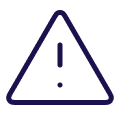
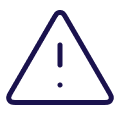
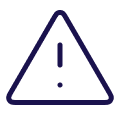
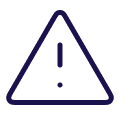
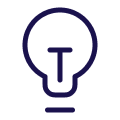
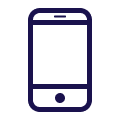




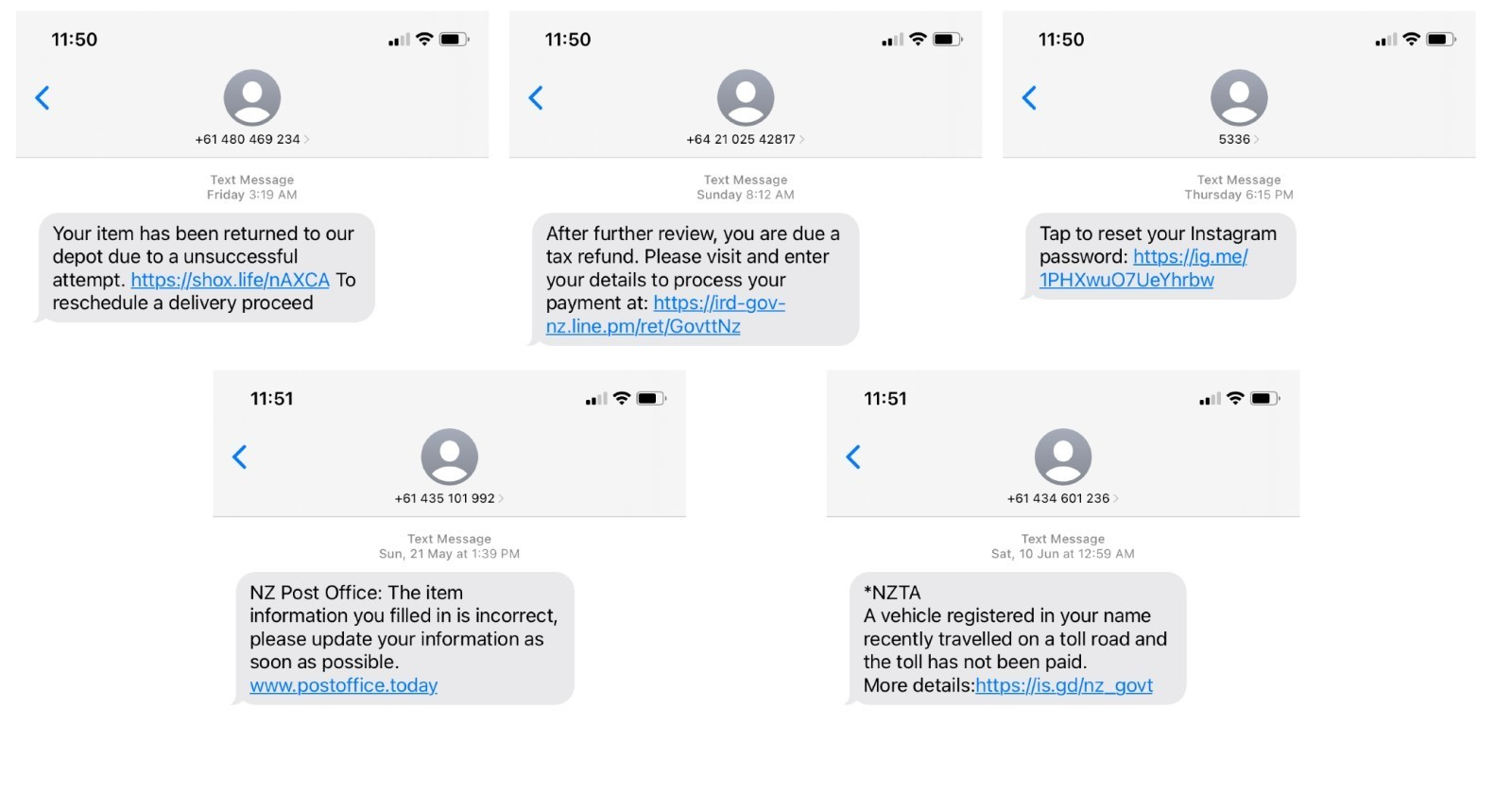
Scammers often contact people unexpectedly, via channels such as WhatsApp, Instagram, and Facebook. They will often purport to be family members (kids, partners etc) in a panic and needing assistance, and will be contacting you on a number that is not their usual number you know them to have.
They’ll typically only engage by text and will avoid any calls made, and their reasoning for contacting you on a different number will be due to a damaged or lost phone.