With Apple Pay, you can pay quickly and easily with your TSB Credit or Debit Mastercard directly from your iPhone or Apple Watch.

Key features
At a glance
Tap more. Touch less.
With Apple Pay, it’s fast and easy to pay with your iPhone or Apple Watch. Simply hold your Apple device up to the card reader.
Pay securely.
Apple pay uses the security features built into your Apple device, including Face ID, Touch ID or your passcode, so only you can authorise payments.
An easy way to pay online and in-app.
With Apple Pay, information like your name and address automatically populate at check-out. Now paying is faster than ever.
Add your card to Apple Pay, just like that
To get started, you’ll need to download the TSB app.
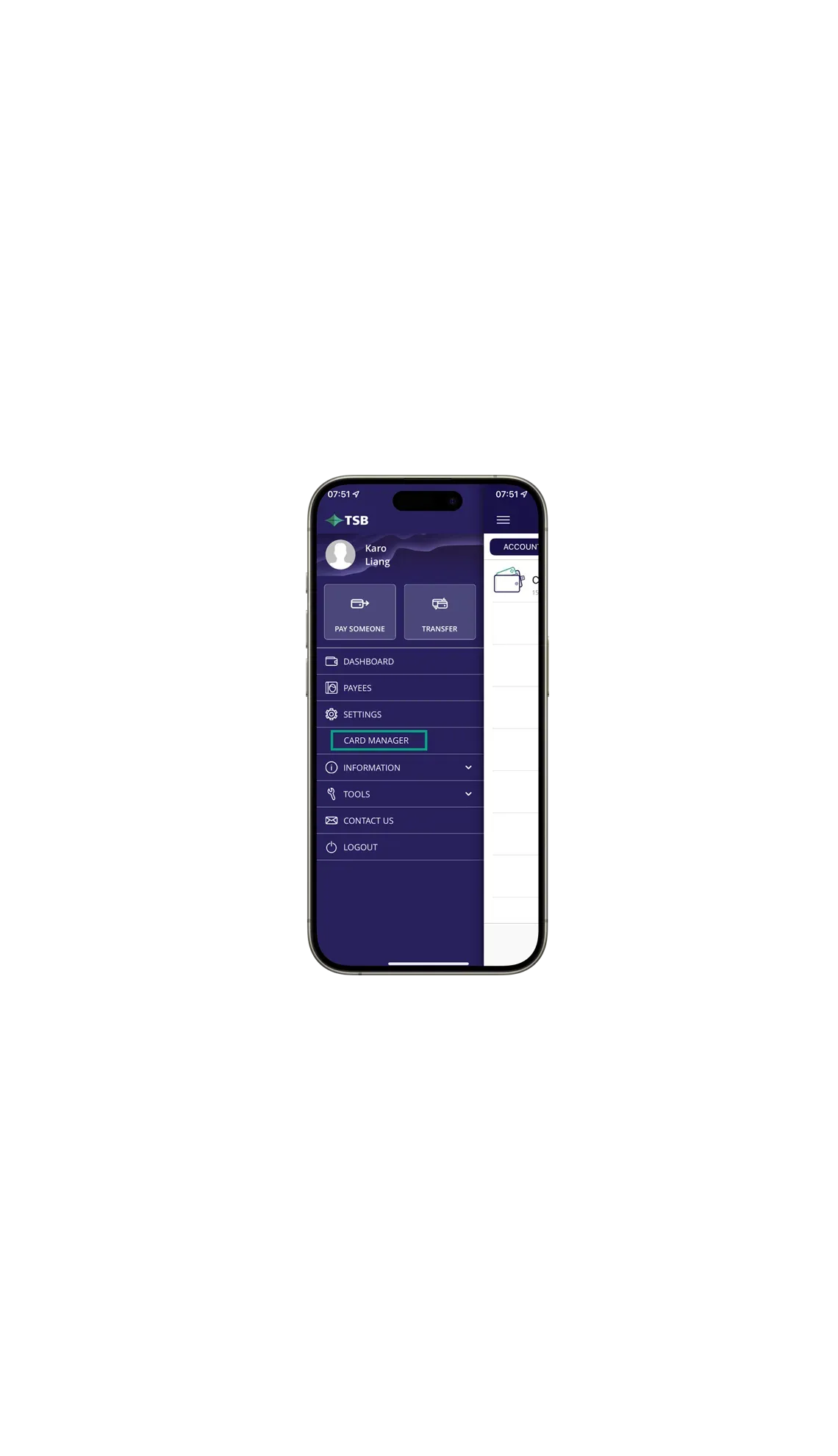
1. Open the menu in the TSB app and tap Card Manager.
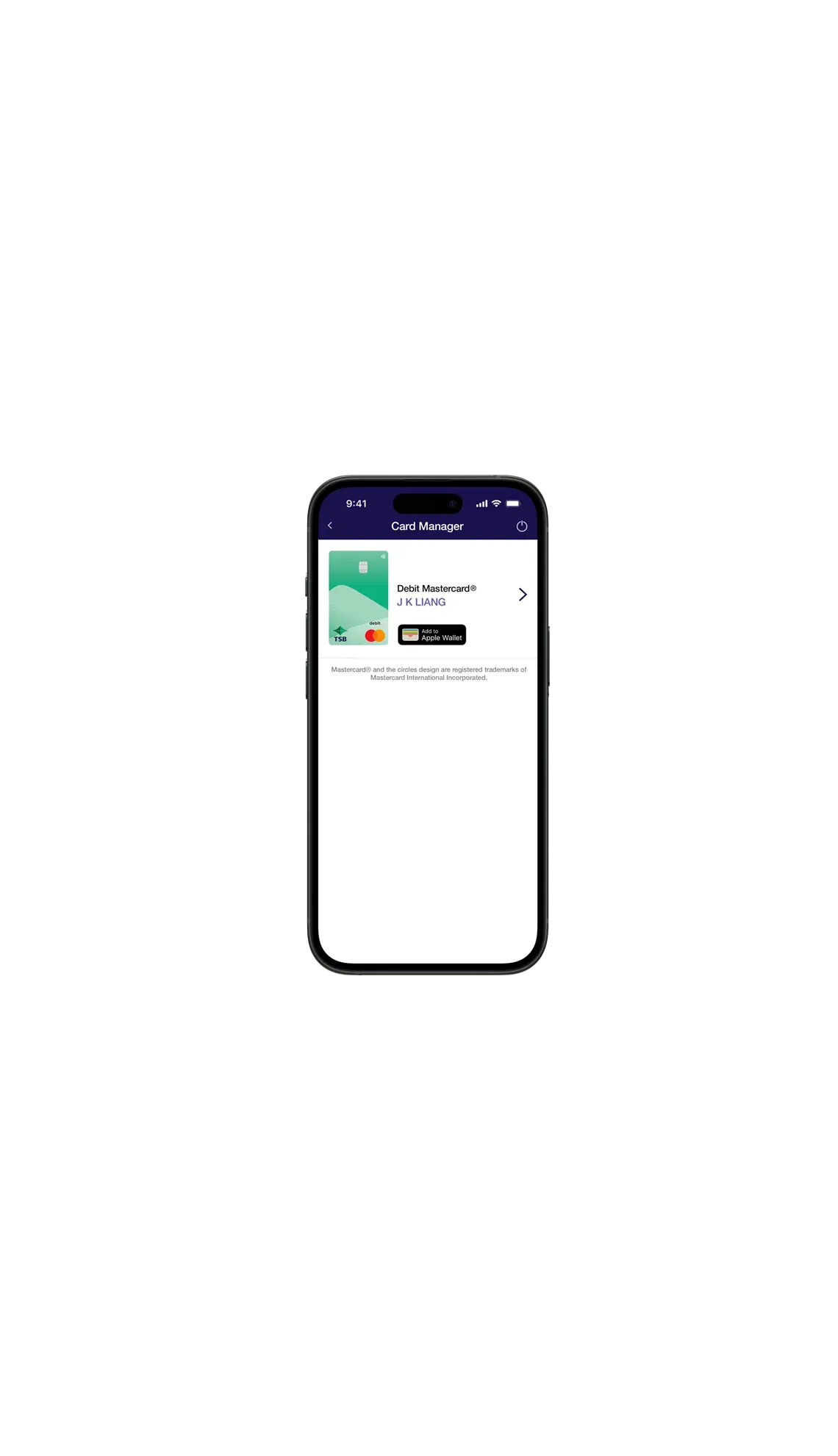
2. Tap ‘Add to Apple Wallet’ on the card you want to add to Apple Pay.
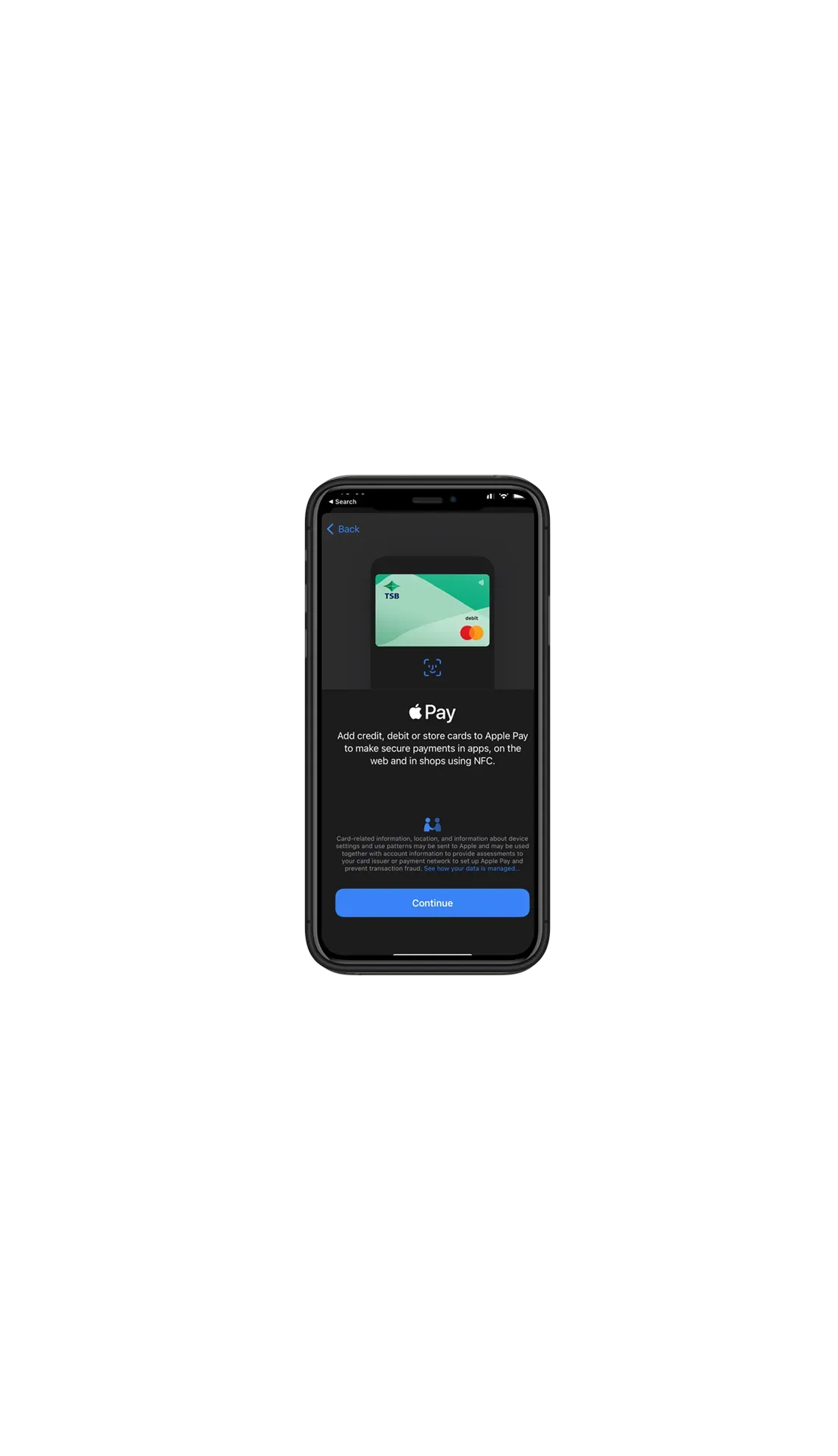
3. Follow the prompts to complete the process.
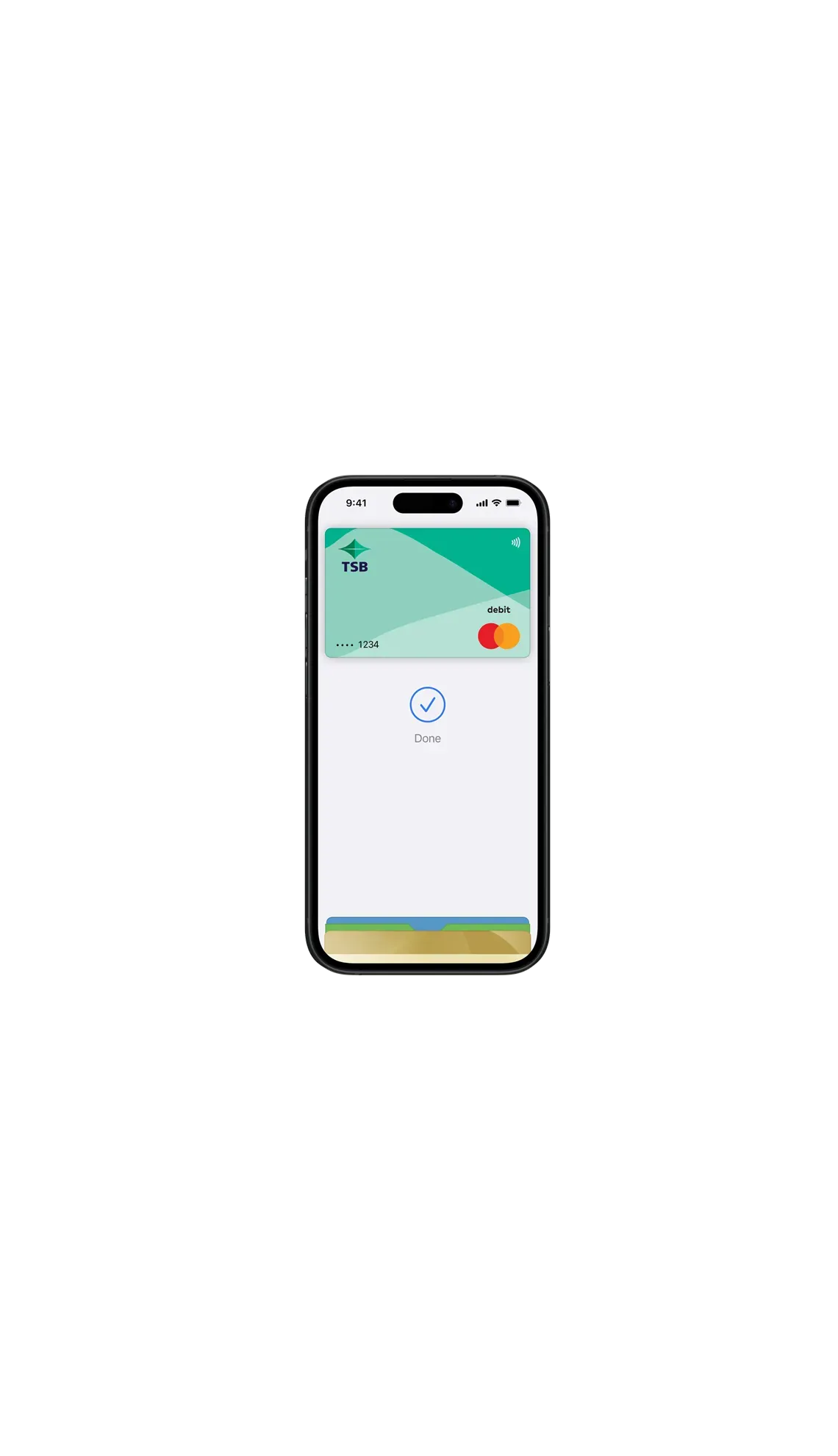
4. Done! You’re ready to make a purchase with Apple Pay.
Use Apple Pay where you already shop
No wallet? No problem. You can now pay directly from your iPhone or Apple Watch with your TSB Debit or Credit Mastercard1 anywhere you see the Apple Pay symbol in-store, online or in your favourite participating apps.
![]()
In-store payments
-
Look for the contactless payment symbol or the Apple Pay symbol.

- With iPhone: Double-click the side button, authenticate with Face ID, Touch ID or your passcode, then hold your device near the reader to pay.
- With Apple Watch: Double-click the side button, then hold your device near the reader to finish your purchase.
Online or in-app payments
- On the checkout page, select Apple Pay as the payment option.
- If necessary, enter your billing, delivery and contact information.
- You'll see ‘Done’ and a tick on the screen when your payment is successful.
Frequently Asked Questions
Important information
- Eligible TSB Mastercard's include those which are not expired, blocked, suspended or cancelled.
- The limits for contactless transactions without PINs can be changed from time to time.
The TSB Apple Pay Conditions of Use apply when you use your card in Apple Pay.
Apple Pay, Apple Wallet, iPhone and Apple Watch are trademarks of Apple Inc., registered in the U.S. and other countries.
Mastercard and the circles design are registered trademarks of Mastercard International Incorporated.




