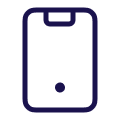At TSB Bank, we’re small enough to really care about our customers but we’re big enough to have great rates, innovative products and digital solutions. So while we know you’ll do most of your banking online with us, when you need us, we’re only a phone call away.
Ready to join TSB Bank?
Apply for a credit card
Looking to apply for one of our award-winning credit cards? Compare the features of our TSB Low Rate or Platinum Mastercard before applying online.
Lending criteria, T&Cs, interest & fees apply.
Apply for a home loan
Whether you’re looking to buy, build, switch or top up your home loan, we can help find the home loan solution that works best for you.
Benefits of banking with TSB Bank
Choose how you bank with us
You’ll find banking with us easy, wherever you are. Manage your accounts online, on your mobile, in person at your local branch, or over the phone with our Customer Engagement Centre team.
Pay with the tap of your watch or phone
Tap to pay with Apple Pay1 and Google Pay2. Pay on websites, in apps and in stores with any TSB Mastercard.
Manage your Mastercard online
Use your TSB app or online banking to change your PIN, temporarily block your card, or report it as lost or stolen.
Important information
- The TSB Apple Pay Conditions of Use apply when you use your card in Apple Pay.
- The TSB Google Pay Conditions of Use apply to Google Pay, see Google Pay for more information.
Mastercard is a registered trademark of Mastercard International